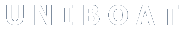Description
This app functions as a timer for Race Officers at sailing regattas.
Download / install
The app is now published at Garmins App store – please download via the following link:
https://apps.garmin.com/da-DK/apps/20b5271b-df74-47d8-83b2-74258f510950
How to…
Data shown on main screen
Not running:
- Current time (local)
The count down start period in minutes:seconds
Selected count down mode for the selected timer
- Currently selected timer number and name
Running:
- Current time (local)
- Time for the expected/actual start (local)
- Count down/up (minutes:seconds – when <60 sec only the seconds are shown)
- Currently selected timer number and name
Button assignment
Buttons (main screen / not running):
- Back/Lab: Exit
- Long press menu/- : Show main menu
- Short press menu/-: Decrease count down interval by 60 seconds
- Short press + : Increase count down interval by 60 seconds
Buttons (main screen / running):
- Back/Lab: Exit
- Long press menu/- : Show main menu
- Short press menu/-: Decrease count down interval to nearest minute
- Short press + : Increase count down interval to nearest minute
Menu structure
- Current timer >
- Reset
- Name
- Start at specific time
- Next timer (not implemented yet)
- Count down mode
- 5-4-1-0
- 5-4-3-2-1-0
- 3-2-1-0
- Select timer >
- 1: <name>
- 2: <name>
- 3: <name>
- 4: <name>
- 5: <name>
- 6: <name>
- 7: <name>
- Time source >
- GPS
- Internal clock
- Start mode >
- Instant
- Minute (smart)
- Minute (next)
- About
History
1.0.0Beta
- First published version
1.0.1Beta
- Added “About” to the main menu – shows the apps version number
- When the remaining count down time is less than 10 sec only the seconds are shown (not 00: minutes) and the font is enlarged a bit.
1.0.2Beta
- Changed colors of clock
- Added labels to main screen
- Added green separators on main screen
1.0.3Beta – Internal cleanup, not released to public
1.0.4Beta
- Added current timer menu
- Added Reset to current timer menu
- The user can change the name of the current timer
- The timers name is now shown on the main screen
- The vibration pattern has been changed to 250 ms instead of 2000 ms
1.0.5Beta
- Done some menu cleanup
- Added menu to let the user select the current timer (5 at the moment)
- Added timer label with number to the main screen
- First version compiled for Fenix5/Quatix5
1.0.6Beta
- In the select menu the timers already running are now marked with (R)
- Order of menu item in the main menu has changed
- Timer name moved up on main screen
- Added menu structure for “Next timer” functionality.
- Timer names are now stored from session to session
1.0.7Beta
- Timer start count down value stored from session to session
1.0.8Beta
- Added copyright text to about box
- Added menu structure for “Start at time” functionality.
- Added menu structure for “Count down mode” functionality.
- Count down font size resizes when needed (XX:XX:XX vs XX:XX)
- Last “start at specific time” stored from session to session
1.0.9Beta
- Update internal changed from 250 to 200 ms
- Warnings now respects the “hour” part of the timestamp
- “Start time” moved 2 pixels up to make room for alternative font sized used when time is >1 h
1.0.10Beta
- The internal timer function can now use GPS signal or internal clock (can be set by the user)
1.0.11Beta
- Bugfix: Error in converting data from GPS object to internal data structure
1.0.12Beta
- Lot’s changes due to code clean up
1.0.13Beta
- Added GPS icon when GPS is active and data are valid
1.0.14Beta
- Internal cleanup, not released to public
1.0.15Beta
- Internal cleanup, not released to public
1.0.16Beta
- Added an extra timer
- Force update after user press up/down on timer screen
- Change copyright year to 2021-22 in about screen
- Time source is now restored to last state on app start
1.1.5
- Added start modes (instantaneously, Minute (smart), Minute (next)).
- Added start mode indication to the main screen.
- Added visual notification to the main screen (blue blinking border).
- Added three count down modes (3-2-1-0, 5-4-1-0 and 5-4-3-2-1) per timer.
- Change copyright year to 2021-23 in about screen.
Credits
Special thanks to:
Morten Steen Nielsen, Alpha-/Beta-test
Icons made by Freepik from https://www.flaticon.com/